Here's Exhibit Y before going under the photoshop knife, mole still intact.

First attempt (and also most complicated), which required me to apply surface blur, add noise, then gaussian blur. I also had to adjust the hue & saturation levels twice and do a paintjob on the mask. The effect - perfect complexion on slightly pasty-looking skin. I suspect that the colour is a bit off because most of the tutorials used ang moh models who are naturally fair.
.jpg)
This process was slightly simpler than the first. It involved using the dust & scratches filter, followed by Gaussian blur, add noise and adjust hue & saturation. The effect - similar to the first but less perfect skin (and perhaps more believable).
.jpg)
Perhaps the simplest process of all, I only had to use the surface blur and do a reverse paintjob. The effect - similar to the 2nd pic but the face colour looks more natural?
.jpg)
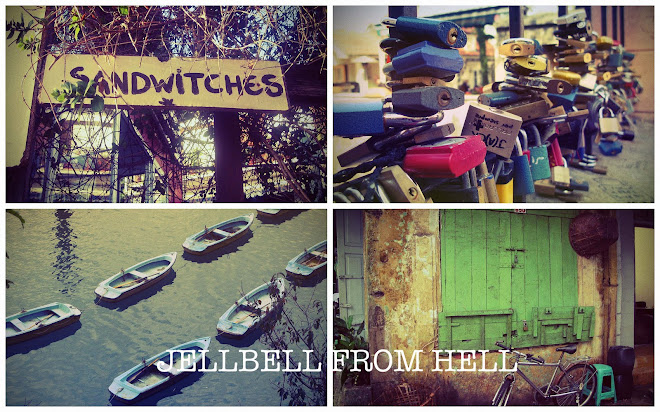

1 comment:
Guinea pig no 3 is nicest!! =)
Post a Comment